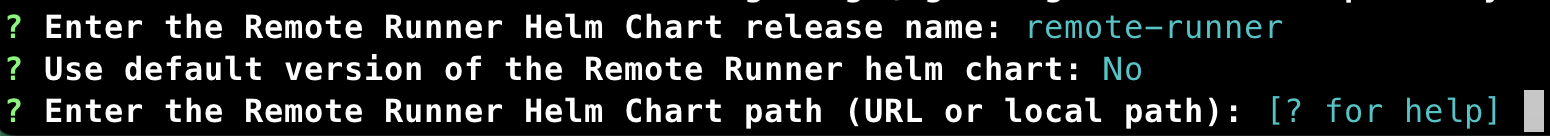Release Remote Runner Tip: use the helm command!
I already wrote an article on Release Remote Runner, you can check it here: Remote Runner installation.
Tip: Did you know that you can use the helm command to install a Remote Runner?
When you run the command xl kube install you may have noticed that two questions are related to helm configuration:
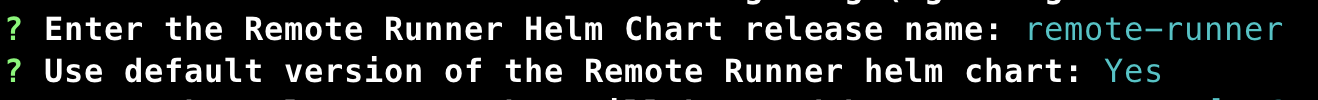
This is because under the hood, the installation is done using the helm command. The wizard generates files in a subdirectory named digitalai. The files generated are:
- digitalai/generated_answers_dai-release-remote-runner_digitalai_install_{date}_{time}.yaml
- digitalai/{date}-{time}/kubernetes/values-cli.yaml
- digitalai/{date}-{time}/kubernetes/remote-runner-0.1.0.tgz
The first file is used when you want to restart the wizard using the previous answers (by using the xl kube install --files {date}-{time} option).
The two other files are used by the helm command.
You can change and customize any files, if needed, to fit your requirements. Then run the command like the one below to start the installation.
helm install remote-runner --namespace digitalai --values {path_to}/values-cli.yaml --create-namespace {path_to}/remote-runner-0.1.0.tgz
If you want to repeat your custom installation, it may be a good idea to repackage your changes in a custom helm package.
Then during the xl kube install, refer to your custom chart in the wizard: