Release Runner Installation
Starting from version 24.1, Release Runner (formely known as Release Remote Runner) installation is very straightforward. This article outlines how I installed in a minute a Release Runner on my laptop.
My previous article Remote Runner installation is now outdated.
Environment:
| Component | Version | Note |
|---|---|---|
| Digital.ai Release | 24.1.2 | Release running on my laptop, port 5516 |
| xl client | 24.1.2 | xl client installed on my laptop |
| Docker Desktop | 4.31.0 | Docker desktop running on my laptop |
| k8s | 1.29.2 | Kubernetes in Docker Desktop |
Step 1: Preparation
Create a token in Release to be used by the Release Runner to connect to the Release instance.
You’re done, go to the installation!
Step 2: Installation
Run the xl kube install command:
➜ xl kube install
? Following kubectl context will be used during execution: `docker-desktop`? Yes
? Select the Kubernetes setup where the Digital.ai Devops Platform will be installed, updated or cleaned: PlainK8s [Plain multi-node K8s cluster]
? Do you want to use an custom Kubernetes namespace (current default is 'digitalai'): Yes
? Enter the name of the Kubernetes namespace where the Digital.ai DevOps Platform will be installed, updated or cleaned: dairunner
? Do you want to create custom Kubernetes namespace dairunner, it does not exist: Yes
? Product server you want to perform install for: dai-release-runner [Digital.ai Release Runner]
? Select type of image registry: default [Default (Uses various public image registries for the installation images)]
? Enter the Release Runner repository name (eg: <repositoryName> from <repositoryName>/<imageName>:<tagName>): xebialabs
? Enter the Release Runner image name (eg: <imageName> from <repositoryName>/<imageName>:<tagName>): release-runner
? Enter the Release Runner image tag (eg: <tagName> from <repositoryName>/<imageName>:<tagName>): 24.1.2
? Enter the Release Runner Helm Chart release name: release-runner
? Use default version of the Release Runner helm chart: Yes
? Enter the Release URL that will be used by Release Runner: http://host.docker.internal:5516
? Enter the Release Token that will be used by Release Runner: rpa_137c80a697cb5aee1befce2111e544f75acb0d41
? Enter the Release Runner replica count: 1
? Enable truststore for Release Runner: No
- I choose to use a custom namespace,
dairunner; you can keep the default one - When I ran the installation, the latest version of the Release Runner is
24.1.2. You can install a more recent version is available. Check DockerHub - From the Release Runner, the Release instance is accessible using the url http://host.docker.internal:5516
-------------------------------- ----------------------------------------------------
| LABEL | VALUE |
-------------------------------- ----------------------------------------------------
| AdminPassword | 6iA7O6qUdZ1bp2Fo |
| CleanBefore | false |
| CreateNamespace | true |
| ExternalOidcConf | external: false |
| GenerationDateTime | 20240624-150744 |
| ImageNameRemoteRunner | release-runner |
| ImageRegistryType | default |
| ImageTagRemoteRunner | 24.1.2 |
| IngressKeystoreSource | generate |
| IngressType | nginx |
| IngressTypeGeneric | nginx |
| IngressTypeOpenshift | route |
| IsCustomImageRegistry | false |
| IsRemoteRunnerTruststoreEnab.. | false |
| K8sSetup | PlainK8s |
| Namespace | dairunner |
| OidcConfigType | no-oidc |
| OsType | darwin |
| ProcessType | install |
| RemoteRunnerClean | false |
| RemoteRunnerCount | 1 |
| RemoteRunnerGeneration | false |
| RemoteRunnerInstall | true |
| RemoteRunnerInstallType | |
| RemoteRunnerReleaseName | release-runner |
| RemoteRunnerReleaseUrl | http://host.docker.internal:5516 |
| RemoteRunnerRepositoryName | xebialabs |
| RemoteRunnerToken | rpa_137c80a697cb5aee1befce2111e544f75acb0d41 |
| RemoteRunnerTokenExpiration | 0 |
| RemoteRunnerUseDefaultLocation | true |
| RemoteRunnerUserEmail | release-runner@no.reply |
| RemoteRunnerUserPassword | pRVcW3EGpSQ3T3Th |
| ServerType | dai-release-runner |
| ShortServerName | other |
| UseCustomNamespace | true |
-------------------------------- ----------------------------------------------------
For current process files will be generated in the: digitalai/dai-release-runner/dairunner/20240624-150744/kubernetes
Generated answers file successfully: digitalai/generated_answers_dai-release-runner_dairunner_install-20240624-150744.yaml
Starting install processing.
Installing helm chart for Digital.ai Release Runner from: digitalai/dai-release-runner/dairunner/20240624-150744/kubernetes/runner-0.1.0.tgz
Using helm chart values from: digitalai/dai-release-runner/dairunner/20240624-150744/kubernetes/values-cli.yaml
Installed helm chart release-runner to namespace dairunner
➜
That’s it, installation done! :-)
Step 3: Check
Open the runners page in Release (from the Admin menu at the top right). The new runner should be listed.
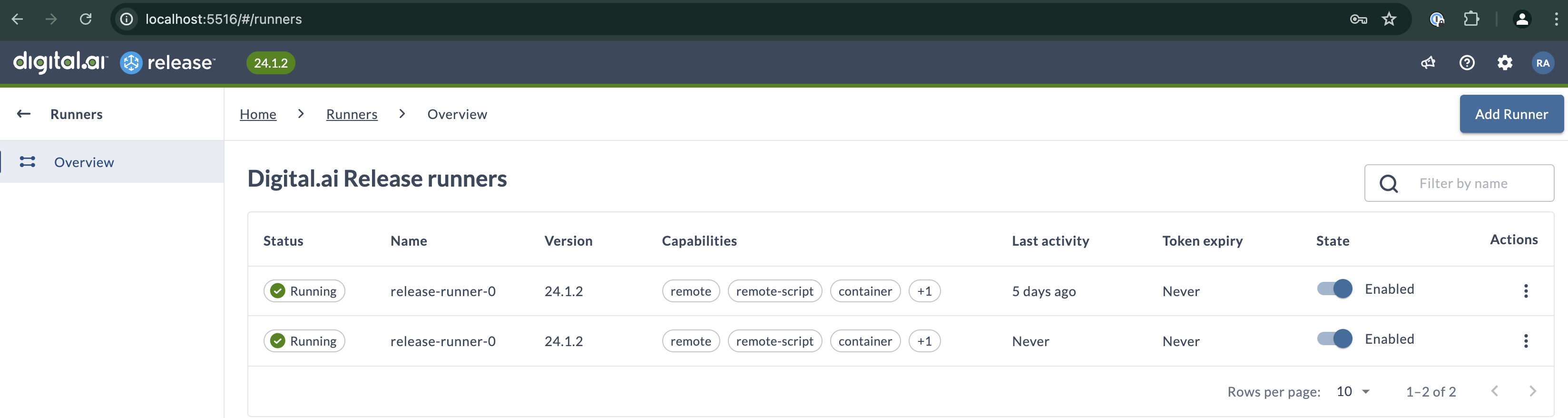
You can edit some properties of the runner:
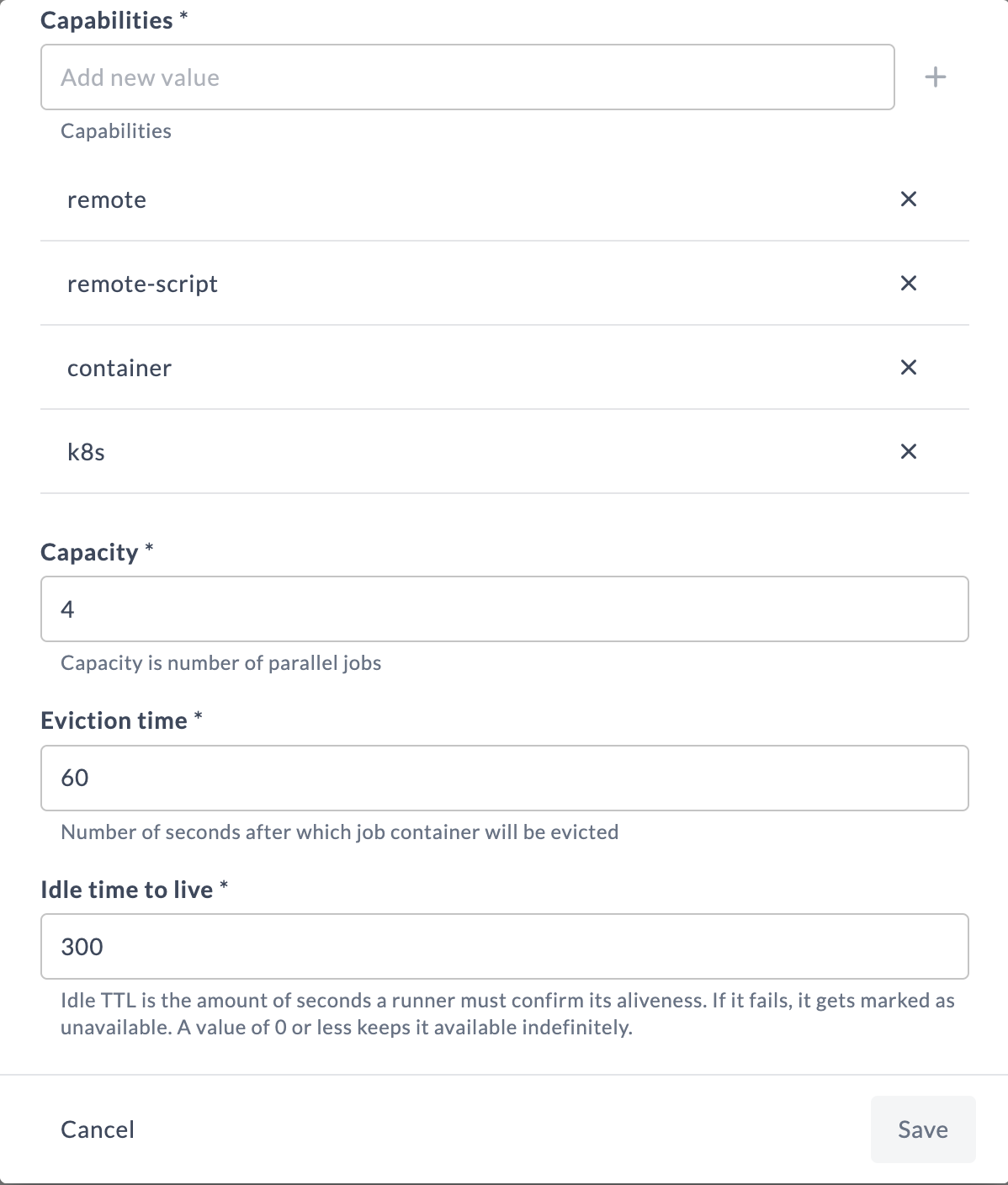
Eviction Time: when a container based task is executed, a pod is created for this task. After the execution of the task, the pod is cleaned. It’s destroyed after the eviction time. Eviction time avoids the overhead of creating a new pod if a new task (with the same type) is requested just after the first one.
